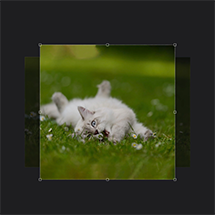Features

Achieving an Accurate
Composition
Recrop gives a possibility to recompose photos after they have already been taken. By moving a picture frame or dragging its handles, you can crop or un-crop your shot to create a balanced composition.

Straightening
Horizons
The app can make sloppily taken pictures come back to life. With a single swipe, you can easily straighten a photo without losing its original resolution.
In the media
ePHOTOzine
06.14.18
The Recrop app for iOS devices...is designed to give you another chance at perfecting your framing by giving you the tools needed to create a compositionally balanced look after you've already hit the shutter button.
Digital Arts
05.25.18
...it basically gives you a second chance to reframe your photos after you’ve taken them, and the UI design makes it pretty easy to use.